If you are using email for work, you are most likely using an Exchange or IMAP account. Exchange and IMAP servers automatically archive your email so that you can access it anytime or anywhere. If you have an Exchange account, check with your admin about how to access your archived email.
1. SelectFile>Open & Export>Import/Export.
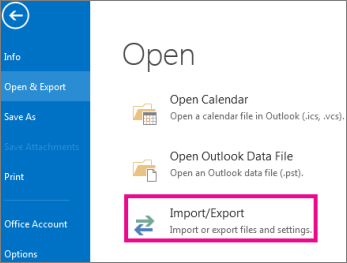
2. SelectExport to a file, and then selectNext.
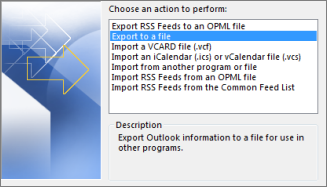
3.SelectOutlook Data File (.pst), and selectNext.
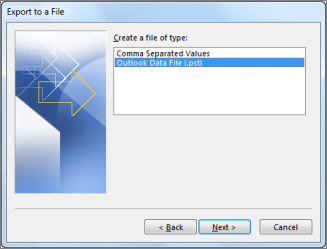
4.Select the mail folder you want to back up and selectNext.
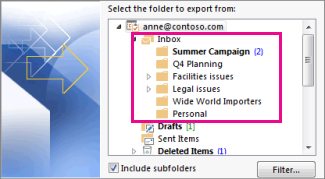
5.Choose a location and name for your backup file, and then selectFinish.
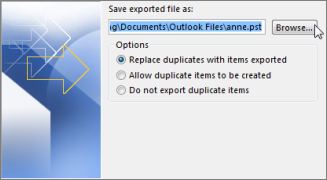
6.If you want to ensure no one has access to your files, enter and confirm a password, and then selectOK
The messages that you keep in a .pst file are no different from other messages. You can forward, reply, or search through the stored messages as you do with other messages.

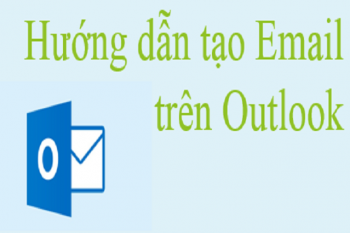


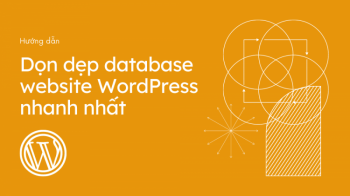






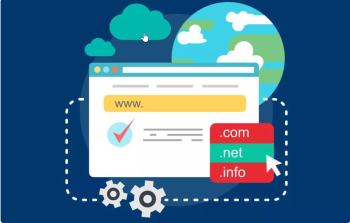

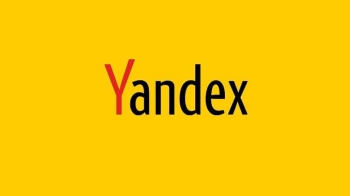


Bình luận bài viết